So just now one of my cousin called me and said his Intex speaker
has stopped playing Music from his USB pen drive... He told me that his
speaker's USB port might have stopped working. So i tried to figure out
the solution.. and found it...This problem might occur if you are trying to play your media files from
the Pen drive which is formatted as NTFS... the reason is that these Intex speakers are not able to access files in NTFS format, you need
to change the format of your pendrive to more simple formats such as FAT
or FAT32... So Follow these steps and you will be enjoying your Songs
again...
1. Determine the format of your pen drive if it is NTFS or FAT...to do that insert pen drive to PC and right click the drive of USB.. select properties from there.. you will see something like this...
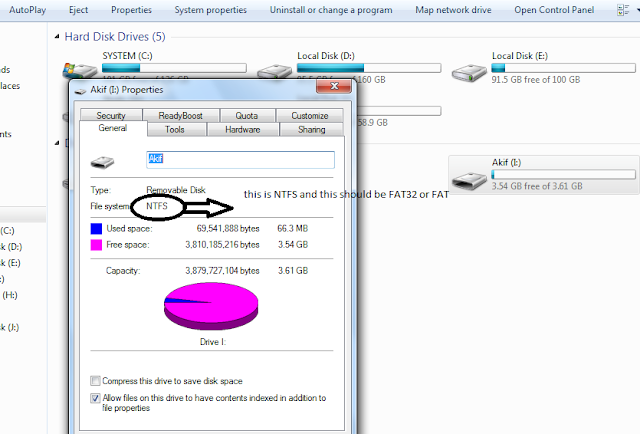
2. If it is NTFS than you need to change it to FAT.. for that Right click again and select format.. and format as FAT... it will look something like this... Remember to take backup before formatting..
3. again copy songs to your pen drive and Enjoy... its working again..

No comments:
Post a Comment